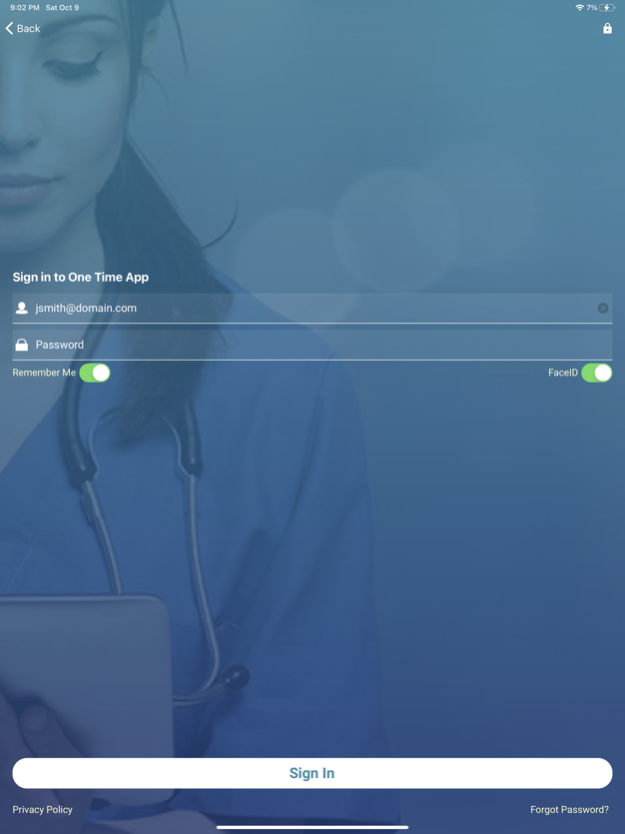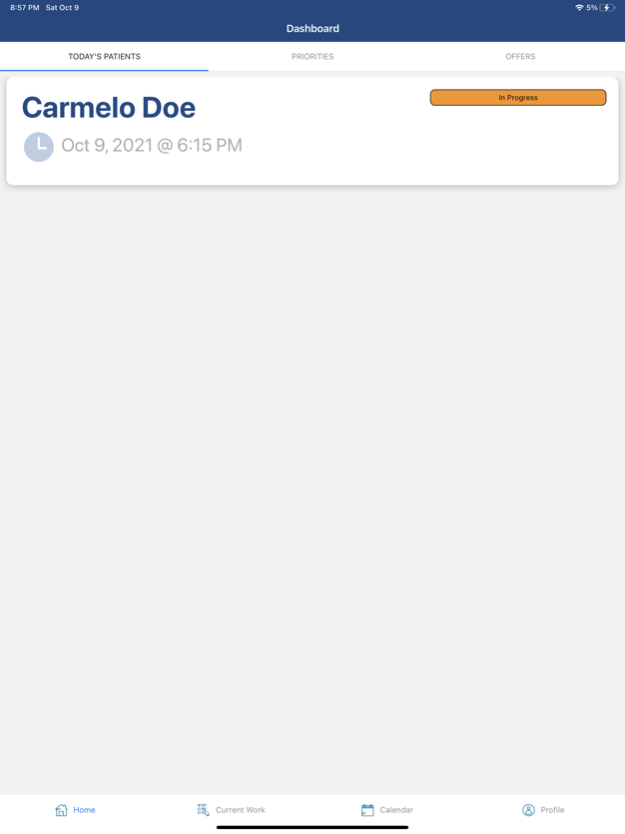OneTimeApp 3.0.0
Continue to app
Free Version
Publisher Description
Introducing OneTimeApp, a cutting-edge solution for streamlining your Home Care Services experience.
Our innovative app enables care providers to clock in and out using geolocation (GPS), quickly report daily tasks, and maintain direct contact with their agency. With access to an up-to-date database and live notifications of new and available cases, OneTimeApp ensures a seamless experience for both caregivers and clients.
Designed to comply with the latest Department of Human Services EVV regulations under the 21st Century Cures Act, our user-friendly interface simplifies your day-to-day tasks.
Key Features:
- Real-time clock-ins and outs with GPS tracking at the participant's home. Interactive Voice Response (IVR) available for those without smartphone access.
- An intuitive dashboard displaying current case assignments, priorities, and recent offers.
- A comprehensive list of tasks (ADLs) tailored to each participant's individual care plan, ready for direct care workers to perform.
- Offline functionality for recording completed tasks, signatures, shift start and end times, as well as details about care providers and recipients.
- Multilingual support in Spanish, English, and Russian.
- Awake Policy feature for overnight shifts.
- Secure authentication via FaceID, TouchID, or fingerprint.
Experience the future of Home Care Services with OneTimeApp.
Nov 25, 2023
Version 3.0.0
Introduction to 2in1 service and overall improvements
About OneTimeApp
OneTimeApp is a free app for iOS published in the Office Suites & Tools list of apps, part of Business.
The company that develops OneTimeApp is Gregory Estevez. The latest version released by its developer is 3.0.0.
To install OneTimeApp on your iOS device, just click the green Continue To App button above to start the installation process. The app is listed on our website since 2023-11-25 and was downloaded 1 times. We have already checked if the download link is safe, however for your own protection we recommend that you scan the downloaded app with your antivirus. Your antivirus may detect the OneTimeApp as malware if the download link is broken.
How to install OneTimeApp on your iOS device:
- Click on the Continue To App button on our website. This will redirect you to the App Store.
- Once the OneTimeApp is shown in the iTunes listing of your iOS device, you can start its download and installation. Tap on the GET button to the right of the app to start downloading it.
- If you are not logged-in the iOS appstore app, you'll be prompted for your your Apple ID and/or password.
- After OneTimeApp is downloaded, you'll see an INSTALL button to the right. Tap on it to start the actual installation of the iOS app.
- Once installation is finished you can tap on the OPEN button to start it. Its icon will also be added to your device home screen.